Processwire now has a new admin theme made with the Uikit framework. It comes as a core module as of v3.0.83 so let's check it out!
You can see here that Uikit is a core module so just click on the 'Install' button.
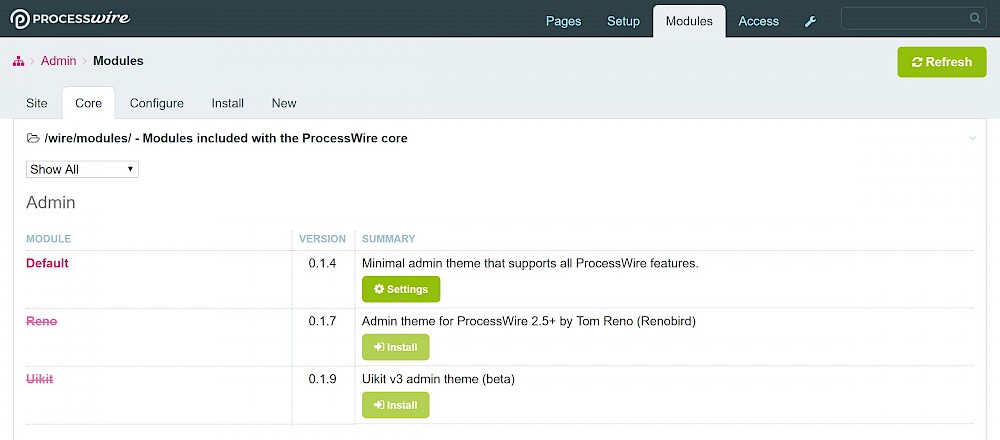
Check the 'Use this admin theme for login screen' otherwise you'd get the old theme on the login screen and the new one in the admin area. Save this with the 'Submit' button.
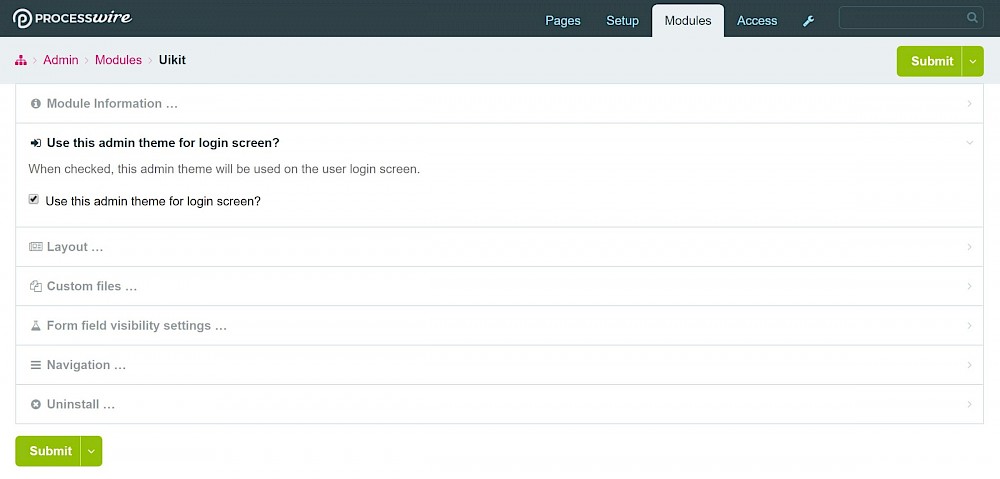
This is an extra step required to enable this theme, you now don't need to modify '/site/config.php' like you did when changing the default admin to the Reno theme. So, head over to your profile page (the spanner icon has the profile link in the dropdown menu) and select Uikit for your profile.
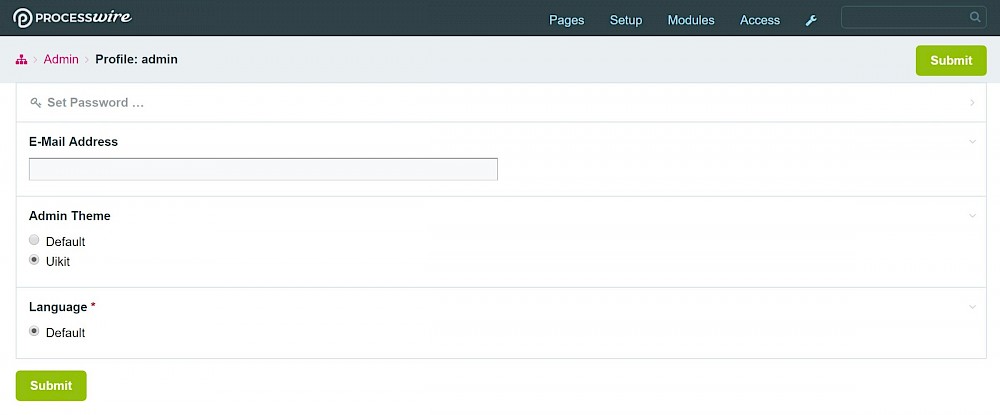
Click 'Submit' and you're done!
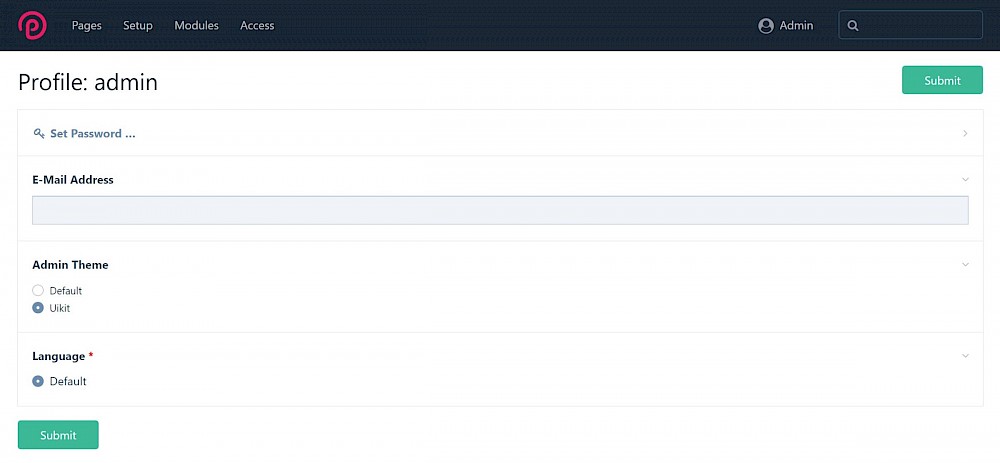
The new theme is pretty awesome, and even better, it's easily customizable because it uses a standard framework rather than some custom CSS. I made a quick demo of the possibilities here:
https://www.youtube.com/watch?v=cKlzg_kIi-w (404)