A rich text editor is an essential part of any CMS which allows users to edit and style content with greater flexibility than a plain text field.
Add a new field called 'myBodyContent'.
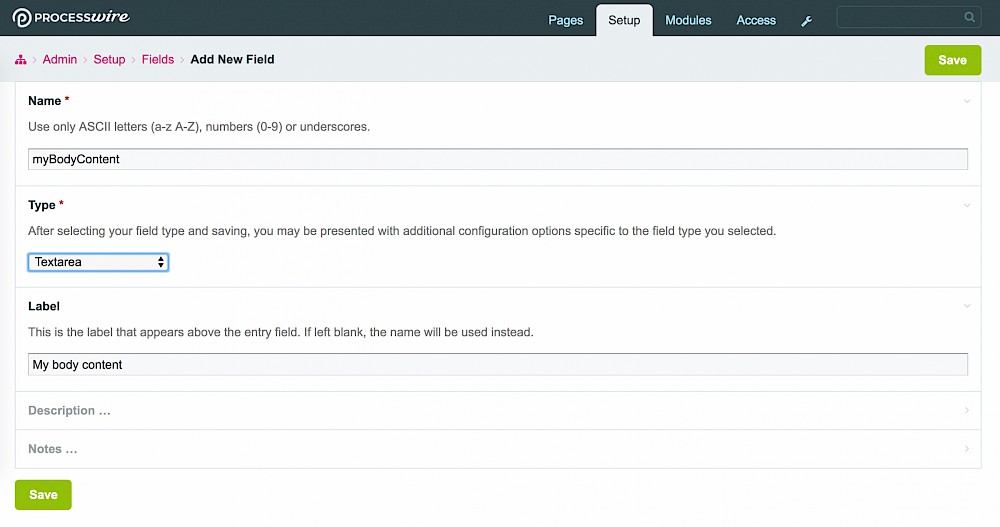
Text Formatters: Leave this blank as this field will contain HTML or markup.
Inputfield type: CKeditor.
Content type: Markup/HTML.
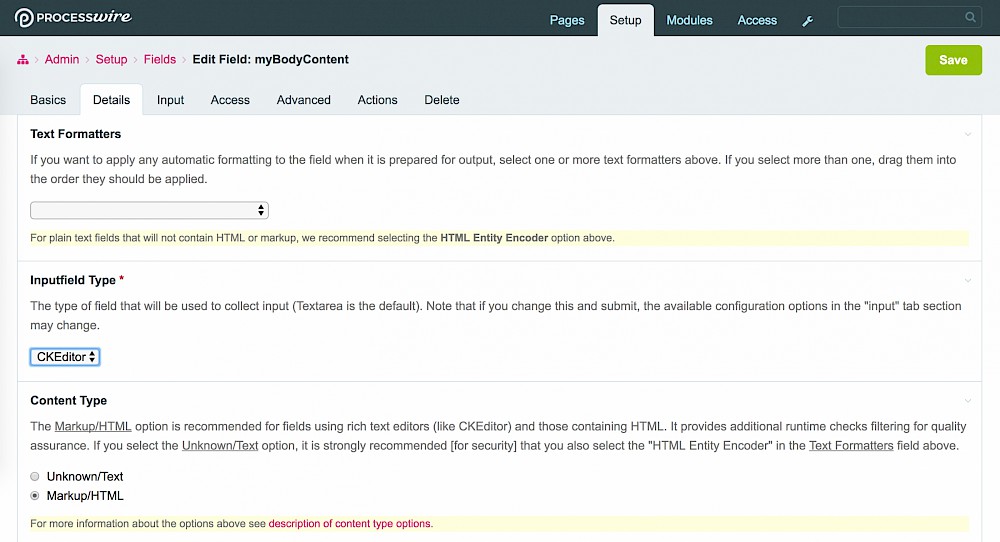
When Markup//HTML has been selected, a number of extra options become available.
Link abstraction: If you link to other pages on your site within this field, then later change the URL of the page that your link points to, you will get broken links. Checking this field makes sure that the links are properly synced.
Update image alt attributes: Images should always have a text alternaitive for accessibiility. Checking this means you can use the description field on images and an alt attribute will be automatically added.
Fix broken Images: Fixes messy 'file not found' on broken links to images.
Image access control: Control for images dependng on current user permissions.
Apply HTML options now: Applies the above selected options as a mass update across your site. This would be useful if you checked the above options after you had already created a lot of content.
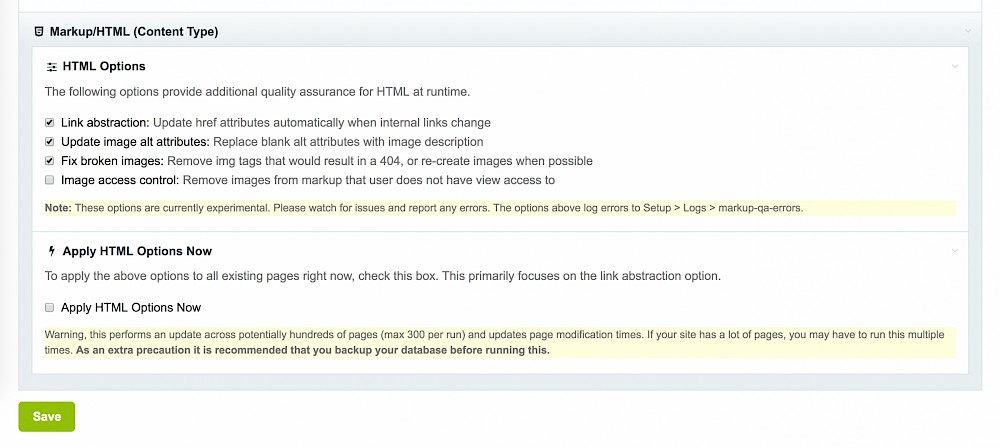
The input tab has so many options, that would probably need a post of its own so this can be left as default. Have a look through the options though, it's well documented.
Choose a template to edit, I chose 'basic-page' and use the 'Add field' dropdown to add 'myBodyContent' to this template. Then save it.
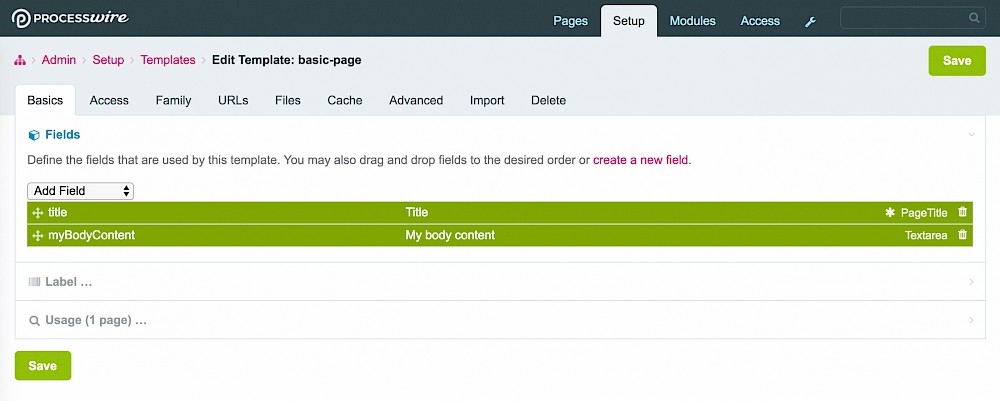
Create a new page called 'About me' using the 'basic-page' template and start using your new field!
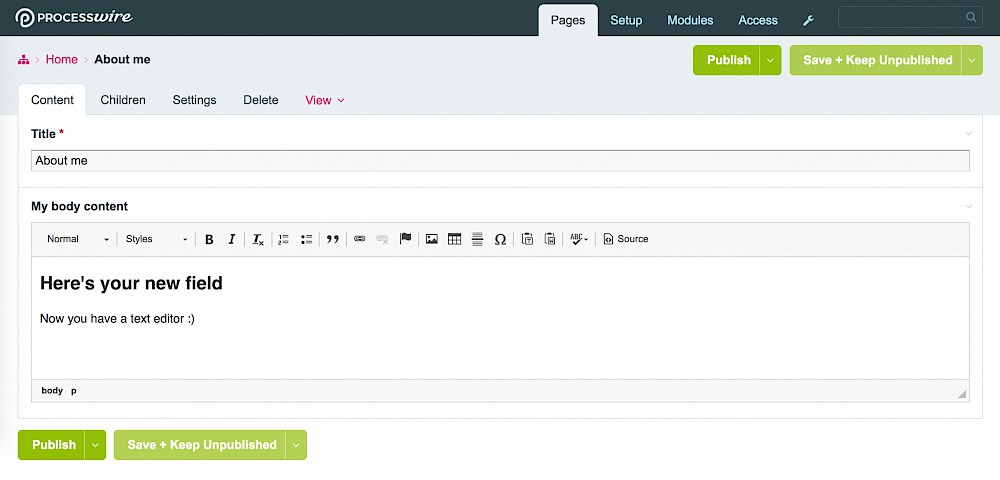
In order to be able to add images directly into the rich text editor, you will need to add an images field to the template.