In this guide we'll take a closer look at the images field in the admin interface, how to upload images, render them and how to set a default image.
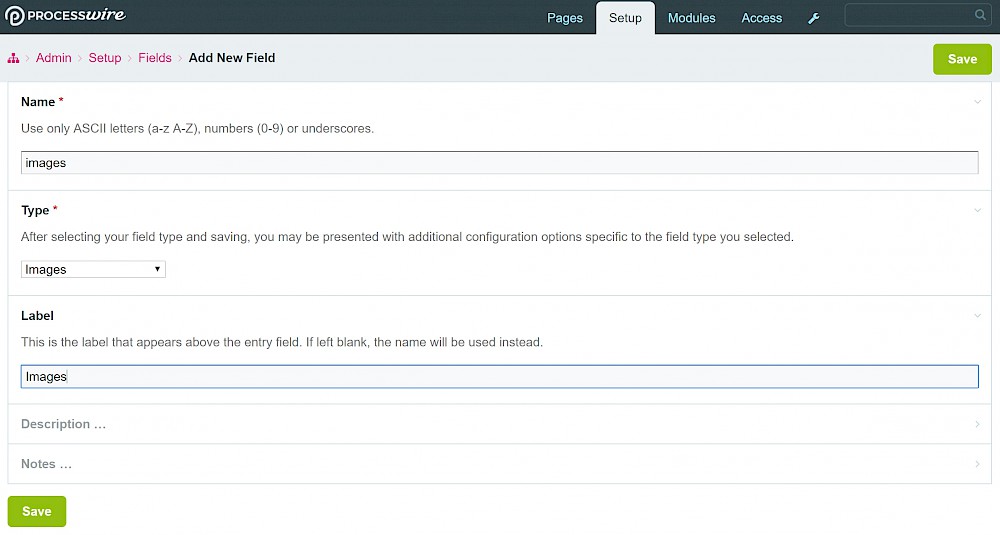
First we will look at the creation of an images field, then show how these images can be rendered on your pages.
In basic terms, you can set it to hold a single image, or multiple images. However, this changes how you access the image/images but we'll look at that later in the guide.