Templates are what you will use to store your fields as well as outputting field data when required.
A few basic principles:
Your templates are listed on this page. Notice some have not had the 'label' set so the default label is the template name.
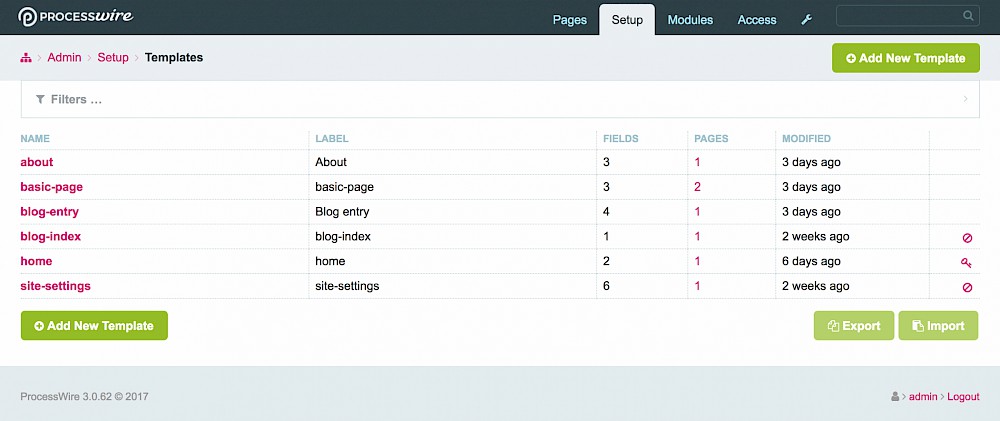
You can choose an existing one by selecting the template name, which allows you to edit various things.
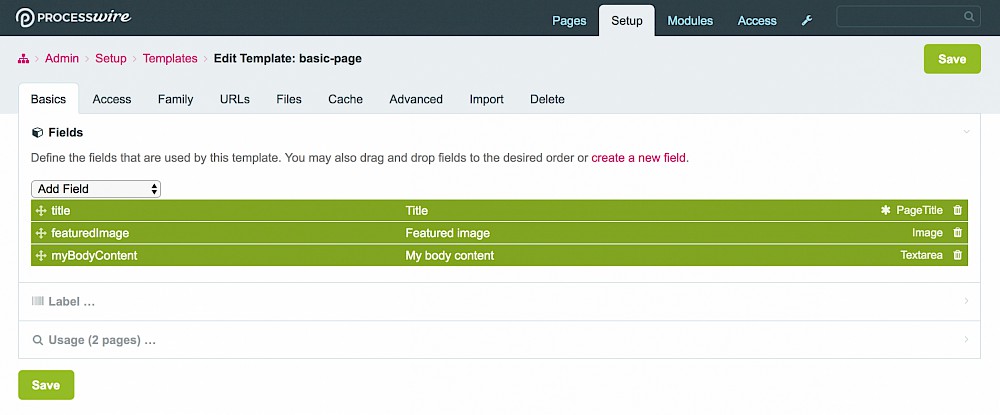
Or create a new one by selecting 'Add New Template' which takes you to the next screen.
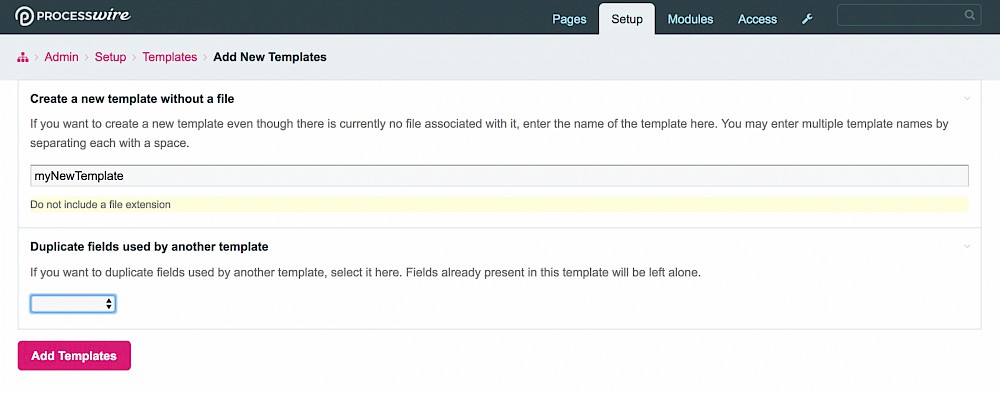
When you add a new template, after you name it, you can duplicate fields from another template to save you some time if it is similar to an existing template.
Another thing to note is that you can create multiple templates here by having spaces in-between the words. For example, you wanted templates for 'categories', 'contact' and 'product', edit the name field with these words, then select 'Add Templates'.
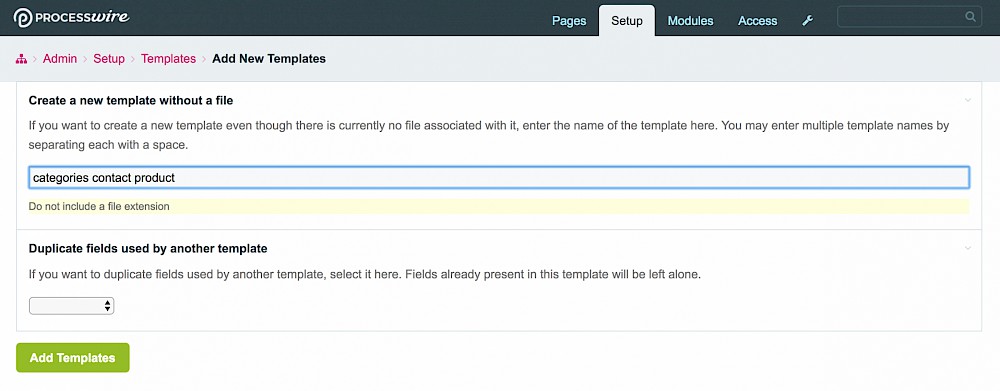
You'll see the new templates in the list.
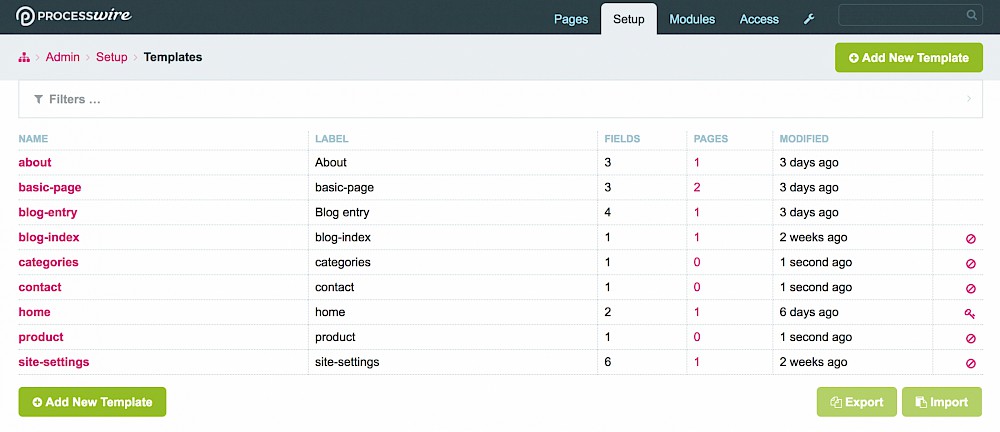
So now you know how to create templates. As mentioned, processwire templates hold fields, so next you could learn about adding fields to templates and removing fields from templates.