Building a website with bootstrap 4 - direct output template strategy
Posted 15th Oct 2017
Posted 15th Oct 2017
So now we have the templates sorted, we can add a few pages to our website. We don't need to worry about rendering them just yet, just create some content.
We can add some stuff to our homepage now, title, alternate title, image and a summary.
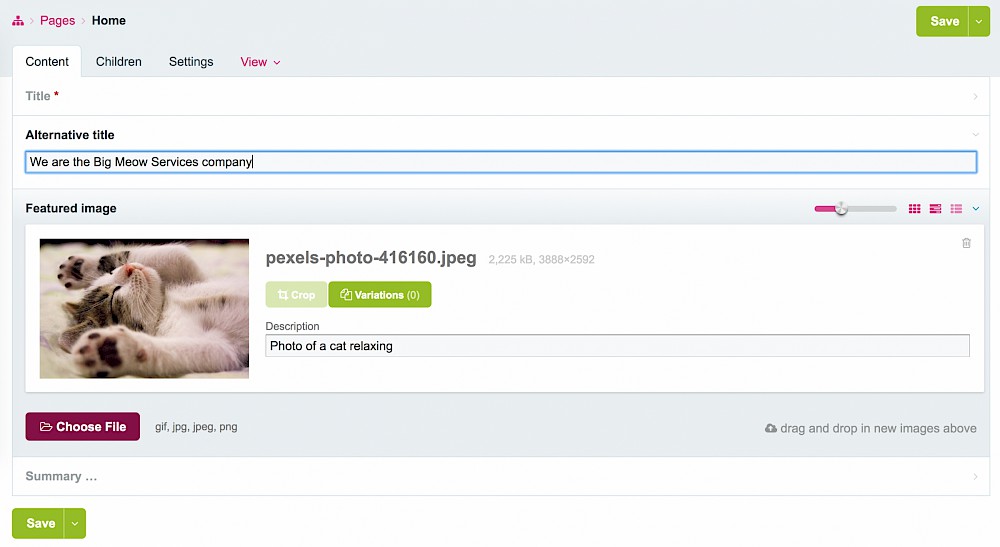
Notice how the fields can be collapsed or expanded. You can set the defaults when editing a field at 'Admin > Setup > Fields > Input (tab)' in the field visibility section. You can also set conditions which have to be met in order for a field to be shown in the editor, for example, you could set up a checkbox 'Show main image', that when checked shows the 'Featured image' field. It's sometimes useful to hide a field when it doesn't always need a value.
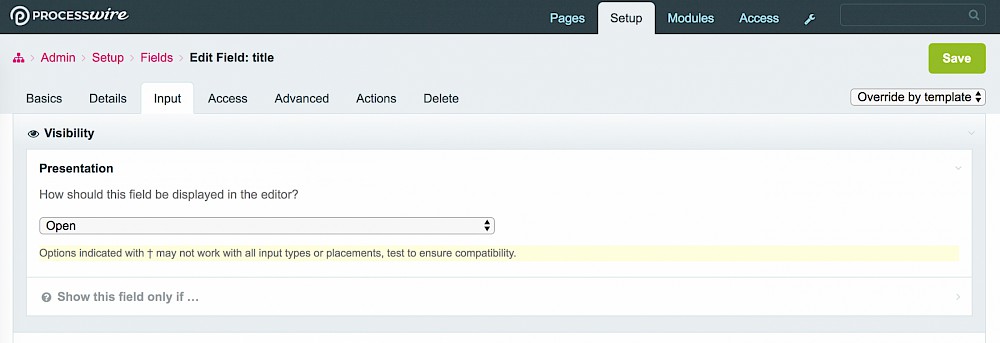
Create an about page using the 'basic-page' template, edit the fields and save the page.
Create a 'Services' page using the 'services-index' template. Only needed a page title here.
Create a few child pages of 'Services' using the 'services-entry' template, edit the fields and save the pages.
You should now have a structure like this.
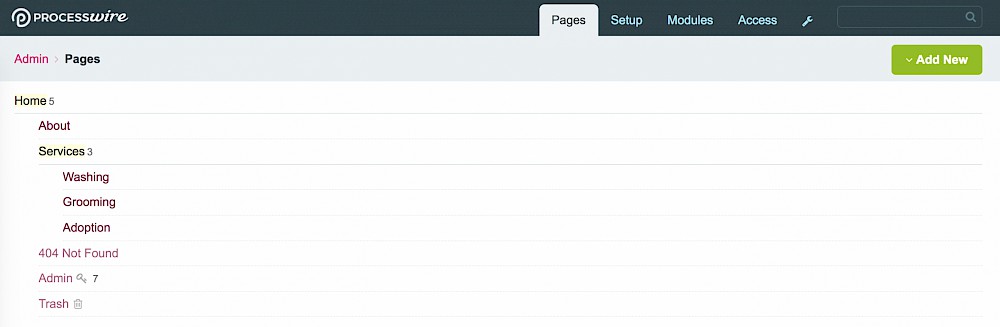
So we're done with this part. Next we have to create a few template files in order to render this all out.