Building a website with bootstrap 4 - direct output template strategy
Posted 15th Oct 2017
Posted 15th Oct 2017
Create the following fields.
NOTE: 'featuredImage' is a SINGLE image field i.e. Maximum files allowed = 1 on the 'Details' tab of the field. You can see information about this tab here.
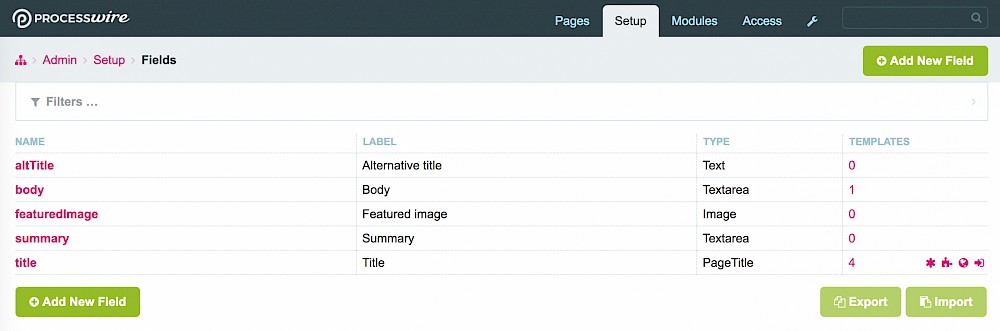
Add fields to the 'basic-page' template.
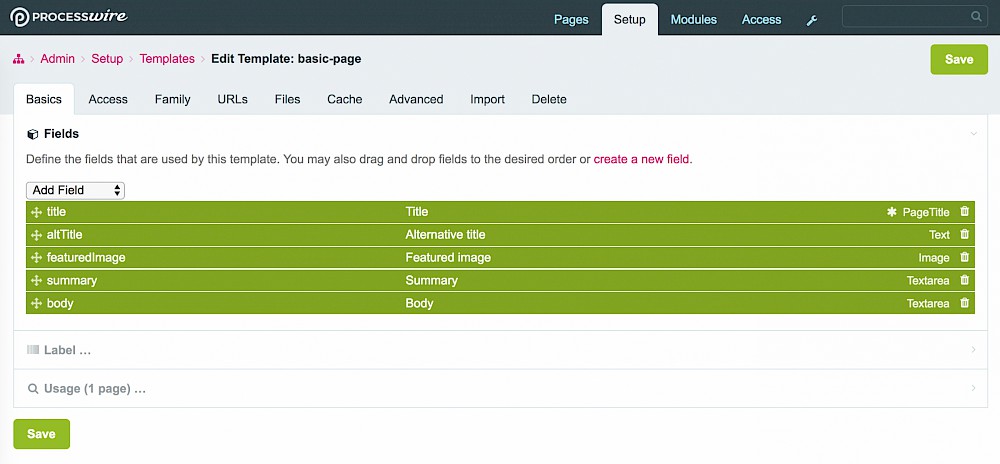
Create a new template called 'services-entry'. Clone the fields from the 'basic-page' template.
I'm hoping you will be asking yourself things like this as we build this website. So, why not just use the 'basic-page' template if they are the same anyway? The 'services-entry' template is going to be used to create children of the 'services-index' template (the parent). The layout will be different on a services page than on a basic page, therefore I've found it easier to use two templates rather than adding a bunch of logic in a single template to render differently.
Another thing is that in the future you may want to add fields to the 'services-entry' template. At this point it starts to become very different from the 'basic-page' template all you'll be all smiles knowing you saw this coming and separated them early on!
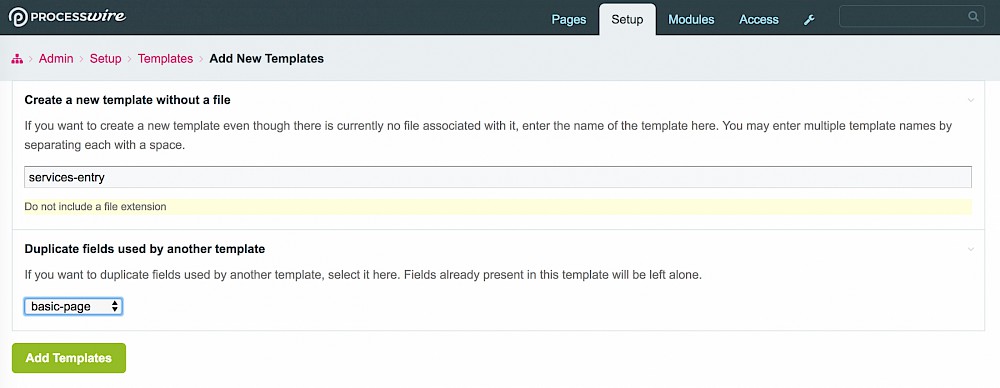
Create a new template called 'services-index'. This one just needs the title.
Edit the 'home' template and add the following fields.
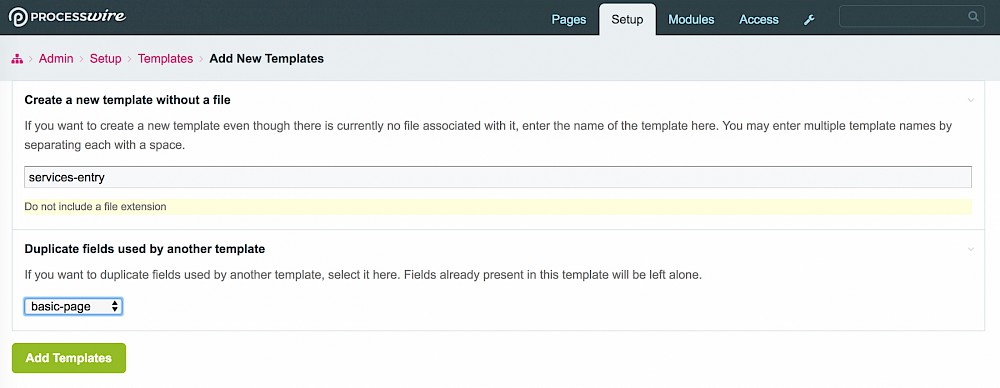
So now we have the required fields and templates. Time to move on!
